
Credentials
Both The Buzz and the KAR Portal (My KAR Account on the KansasRealtor.com homepage) use the same username and password BUT are accessed through different links
- My KAR Account: https://kansasportal.ramcoams.net/
- The Buzz: kar.buzz
The Differences
The Buzz
- Communication platform for KAR members
- Find the latest tools and resources provided by KAR
- Connect with other members
- Access shared documents and meeting information
Click here for an extensive handout on what The Buzz is and how to log in.
KAR Portal
- AKA My KAR Account on KansasRealtor.com
- Where you register for classes
Accessing The Buzz
- If you know your KAR portal credentials
- Follow the Logging into The Buzz tutorial
- If you do not know your KAR portal credentials
- Follow the Recovering credentials for The Buzz tutorial (included in this page) and then follow Logging into The Buzz
Logging Into The Buzz
Step 1
- If you know your KAR portal credentials, go to kar.buzz and click sign in (located in the top right corner of the screen)

Step 2
- This will bring up The Buzz KAR portal login screen
- Enter your KAR portal credentials and click Login
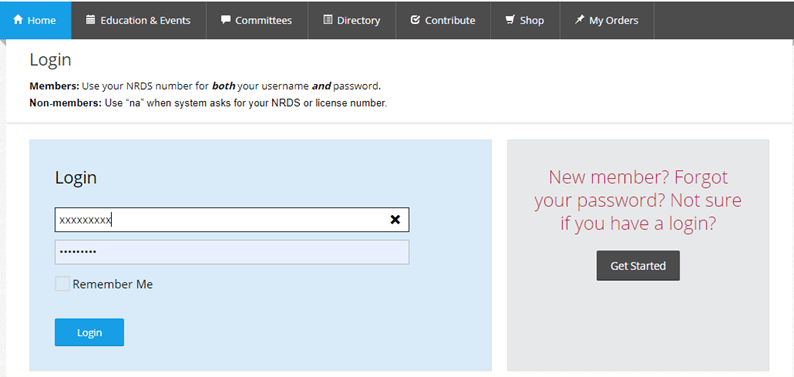
Step 3
- You will then see The Buzz home page

Step 4
- Scroll down to see the Latest Discussions, Upcoming Events, Recent Shared Files and Latest News
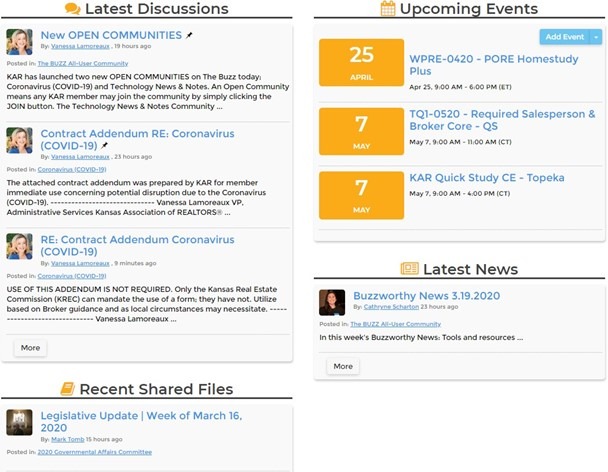
Recovering Credentials for The Buzz
Step 1
- If you do not know your KAR portal credentials, go to kar.buzz and click sign in (located in the top right corner of the screen)

Step 2
- This will bring you to a login page, on the right side of the screen, click Get Started
*Note, by default your username and password are your NRDS number
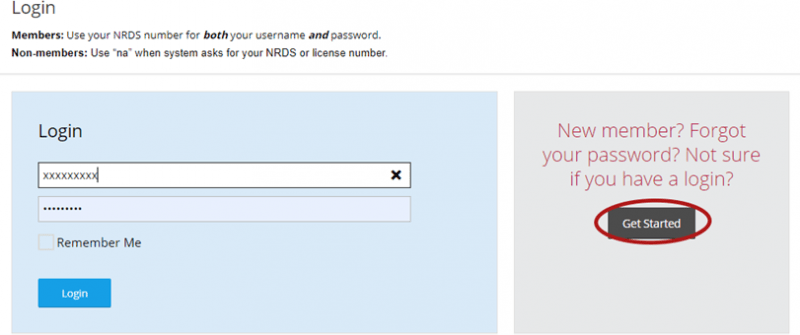
Step 3
- Enter your information and click Continue
*If you do not know your NRDS number, see steps 4-7
*If you know your NRDS number, skip to step 8
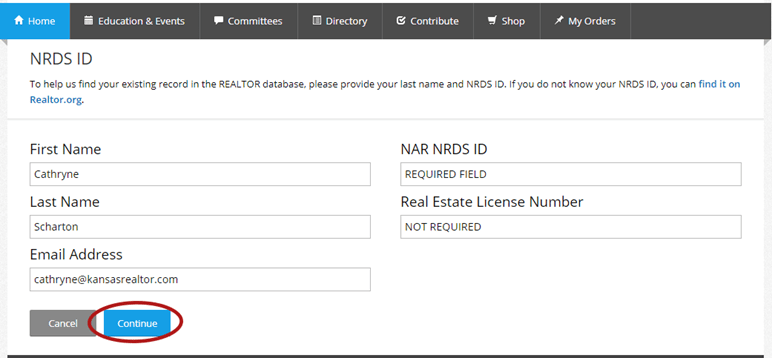
Step 4
- If you do not know your NRDS number, click find it on Realtor.org
*If do you know your NRDS number, skip to step 8
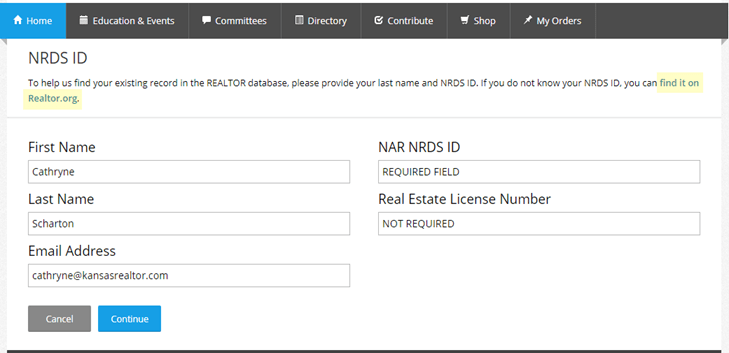
Step 5
- Select a recovery method
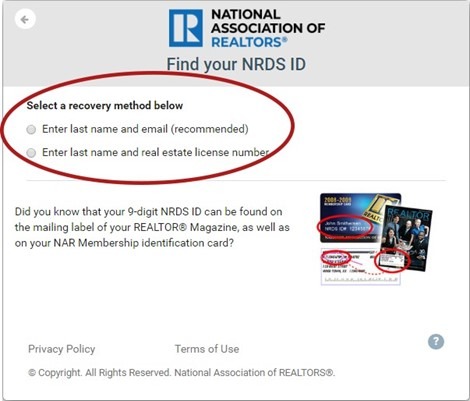
Step 6
- Enter your information and click Submit
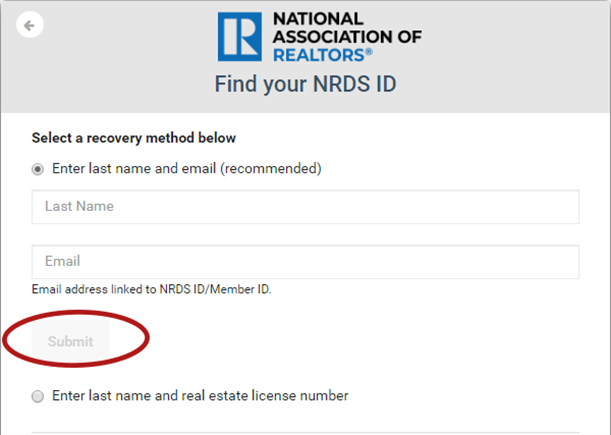
Step 7
- Note your NRDS number and return to The Buzz KAR portal screen
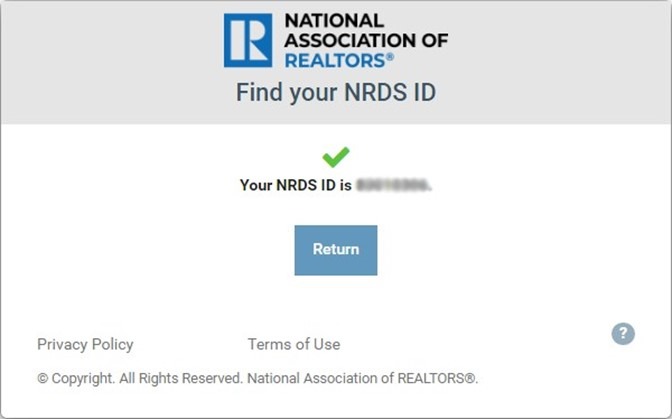
Step 8
- From here you can see your username and/or click Email Password to retrieve your password
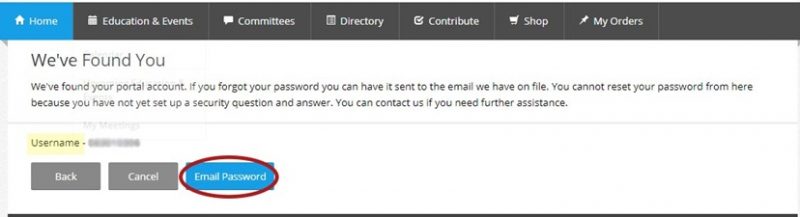
Step 9
- Return to the Logging into The Buzz tutorial (toward the top of this email) and use your recovered credentials to access The Buzz.
Questions?
- Contact
- Heather Gray heather@KansasRealtor.com
- Brittany Rhoades brittany@KansasRealtor.com
- Kansas Association of REALTORS® 800-366-0069





